 ✕
✕
By Justin SabrinaUpdated on May 16, 2025
If you've purchased or rented movies from iTunes, you've probably noticed that they come with FairPlay DRM protection. If you want to watch the purchased iTunes movie on other media player like VLC, or Windows Media Player, you need to remove DRM from iTunes movies firstly.
Is it possible to remove DRM(FairPlay) from iTunes movies? In this complete guide, we'll explore how to remove DRM from iTunes Movies by using a professional iTunes DRM removal software and free app. With these tools, you can easily get rid of DRM on iTunes Movies and enjoy your favorite iTunes video content across all platforms and devices without limitations.
You May Like:
CONTENTS
iTunes Movies are available for purchase or rental through Apple's iTunes Store. They are known for their high-quality video and integration within the Apple devices. Whether purchased or rented Movies and TV shows, they can only be played on authorized Apple devices, such as iPhone, iPad, Mac and Apple TV. When you rented a movie from the iTunes Store, you can only watch it for 30 days. After you start playing the rented movie, you only have 48 hours to finish watching it. During the period, you are allowed to download iTunes movies to watch offline.
You will feel quite annoying when you cannot play the iTunes downloaded movies on your Android TVs/tablets/phones or MP4 player. Because Apple Inc used specific M4V to encode video files, such as movies, TV episodes, and music videos in its iTunes Store. All iTunes-purchased or rented movies are encrypted with FairPlay DRM (Digital Rights Management).
DRM restricts you from:
In such cases, removing DRM from iTunes videos is the best solution. So in the following content, we'll teach you several methods to remove DRM from Apple movies and convert them into to widely-used MP4 files!
Do you want to download videos from YouTube, Facebook and more sites? 4kFinder Video Downloader is a good choice, which carries the most complete video downloader, it able to download videos from 1000+ websites, you can save videos and audio to PC or Mac for easy playback.
One of the most popular and professional solutions to remove DRM from protected iTunes movie is using a third-party M4V DRM removal tool. UkeySoft M4V Converter is an efficient iTunes movie converter and iTunes DRM remover developed by the innovative UkeySoft team. It empowers users to remove DRM restrictions from iTunes movies, TV shows, and music videos, and then convert them into DRM-free MP4 format. By adopting the advanced DRM cracking technology, it works at up to 30X faster without touching any quality. The AC3 audio tracks (5.1 Dolby) and all original subtitles will be well preserved in output files. With the help of it, you can play your iTunes purchased and even rented movies/TV shows on any devices offline without compatibility limitation.
UkeySoft M4V Converter - Best iTunes Movie DRM Removal Tool for Windows/Mac
Trusted & Recommended by Media Sites
![]()
"UkeySoft M4V Converter can easily download and convert DRM-protected purchased or rented iTunes movies, TV shows, and music videos, it's a fast, efficient and lossless iTunes video conversion to convert DRM-ed iTunes movies to MP4 formats with high quality."
Step 1.Download and Install UkeySoft M4V Converter
Free download and install the UkeySoft M4V Converter with you computer, run it and iTunes will be launched automatically. You will see the software’s main interface as below.
Step 2. Load iTunes M4V Movies
To load an iTunes movie, simply click on the "Add Files" button to preview and select the movie file you want to convert to MP4, then click the "Add" button to load the movie into the program. The software also has the advantage of batch conversion, so you don't have to worry about having too many movies to convert.
Step 3. Select Audio Tracks and Subtitles (Optional)
You can manually choose the subtitle and audio track to customize the output video and change your output folder by clicking the "Options" icon. If you don’t choose any of them, then all original subtitles and audio tracks will be saved by default.
Step 4. Remove DRM from iTunes Movies and Convert M4V to MP4
Now click on “Convert” to start removing DRM protection from purchased and rented iTunes movies and converting iTunes M4V to MP4. All converted files will be save as DRM-free MP4 files by default.
UkeySoft M4V Converter supports batch conversion, you just need to add iTunes movies, video and select video MP4 as output format. After you finish, you can freely to play your iTunes M4V movies, TV shows and music videos on any player or any device, anytime, anywhere.
Pros:
Cons:
Requiem is a free and open-source tool that widely used to unlock DRM from iTunes movies, TV shows, and music videos. It can help you convert iTunes videos to unencrypted files, delivering you a flexible offline playback experience. However, it hasn't been updated since Apple released iTunes 11. The latest working version is Requiem 4.1, compatible only with iTunes 10.7 or lower. For iTunes 11 or higher versions, we strongly suggest that you use this professional tool - UkeySoft M4V Converter.
Steps to Remove DRM from iTunes Movies Using Requiem App:
Step 1. Download iTunes 10.7 version on your Mac or PC. You can click below link to install iTunes 10.7 on your computer.
Step 2. Next, open iTunes 10.7 and authorize your Apple account, redownload the purchased/rented movie from iTunes Store.
Step 3. Download the Requiem 4.1 on your computer. You can click below link to get the ZIP file.
Step 4. Then, close iTunes and launch Requiem. It will auto-scan your iTunes library.
Step 5. Requiem will detect protected content and start removing DRM automatically. Once finished, the DRM-free files will replace the originals in your iTunes library.
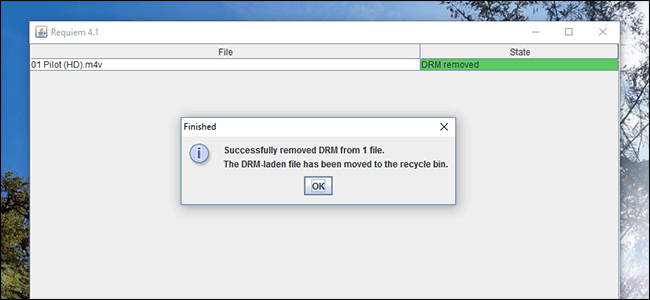
Pros:
Cons:
Apple also released a streaming video platform, named Apple TV Plus. On Apple TV+, Users can access various of original movies and TV shows on Apple TV+. Similar to iTunes purchased movies, Apple TV+ original content also comes with DRM. As a result, users can only play these streaming content through the Apple TV app on authorized devices. If you want to download and keep Apple TV+ movies offline permanently, you need to remove DRM from Apple TV+ movies. TunesBank Apple TV+ Downloader is a great solution.
TunesBank Apple TV+ Downloader will bypass Apple TV DRM protections and save all content locally. It has integrated with Apple TV Plus web browser, enabling your download Apple TV+ movies, TV shows and other content from the web browser directly even without the Apple TV app installed. With its batch download capabilities, users can download multiple Apple TV+ movies or entire TV episodes/seasons to MP4 or MKV format in a single click.
Main Features of TunesBank Apple TV+ Downloader:
Follow these easy steps to directly remove DRM from Apple TV+ movies and download to MP4 files.
Step 1. Download and install Follow these easy steps to directly remove DRM from Apple TV+ movies and download to MP4. Open the software and choose Apple TV Plus service, then sign in with your Apple ID.
Step 2. Browse or search for the movie/show you want using keyword or URL.
Step 3. Click "Gear" icon to access the settings window. Define the video format, video quality, subtitle and audio as you like.
Step 4. Click "Download" button to let the tool remove DRM protections from Apple TV+ movie.
After download, you'll get DRM-free movies stored in MP4/MKV formats.
Pros:
Cons:
Above, you've learned how to strip DRM from all the iTunes movies and Apple movies and convert them into MP4 formats for offline viewing. If you wish to enjoy iTunes/Apple movies offline everywhere, you can also utilize a powerful video converter to convert unprotected iTunes movies from MP4 or other formats.
UkeySoft Video Converter (Windows & Mac Version) is a leading video converter, as well as video enhancer! It is designed to convert M4V videos to MP4, AVI, WMV, MOV, MP3, and many other popular video and audio formats. In addition, the program allows you edit the video with it's built-in editor feature before conversion. To give you the best offline viewing experience, this converter can effortlessly upgrades video quality. For instance, you can use it to upscale 1080p video to 4K! More sparking features are introduced as follows.
Features:
Step 1. Download and launch UkeySoft Video Converter on your PC or Mac. Click "Add Files" to import a non-DRM iTunes movie or Apple movie.
Step 2. Move to the "Output Format" at the bottom of the screen. Select the video format or resolution you want to convert.
Step 3. Hit on "Start" button in the lower right corner of the software interface. It will start converting your video to other format you set.
After the conversion is done, click "Open Folder" to access the output video file using your local media player!
This is all you need to know about iTunes DRM-protected movies. To make these iTunes/Apple movies DRM-free for personal use, you'll need a DRM removal tool. As the most effective iTunes M4V DRM removal tool, UkeySoft MAV Converter is quick, safe, easy and powerful, enabling you to remove DRM from all iTunes movies, TV shows and music videos, and guarantees the best video quality in the output files. Download it and play the DRM-free iTunes movies on any device or player without restrictions!
Prompt: you need to log in before you can comment.
No account yet. Please click here to register.

Convert iTunes M4V movies, TV shows and music videos to MP4 video format.

Enjoy safe & freely digital life.
Utility
Multimedia
Copyright © 2024 UkeySoft Software Inc. All rights reserved.
No comment yet. Say something...