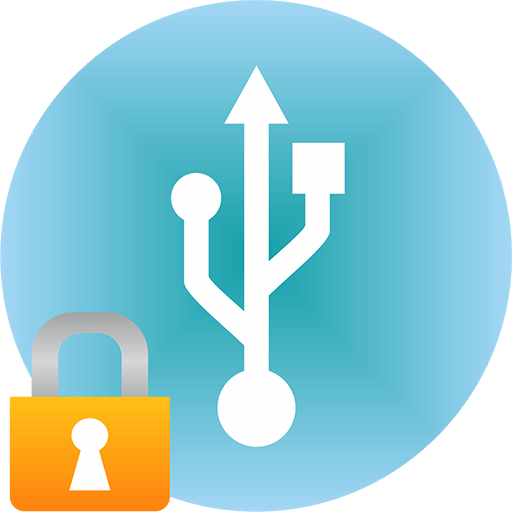By Kim KardaUpdated on October 27, 2025
In this article, we’ll explore how CapCut’s creative suite can be a game-changer for political campaigns and provide innovative tips for creating compelling videos to engage and mobilize voters.
In the world of modern political campaigns, the role of video content has become more critical than ever. From campaign ads to social media updates, videos have the power to engage and inspire potential voters. To harness the full potential of video content, political campaigns are turning to CapCut Creative Suite, a versatile and user-friendly online video editing toolkit. This online toolkit allows users to add subtitle to video along with its other video and photo editing features. In this article, we’ll explore how CapCut’s creative suite can be a game-changer for political campaigns and provide innovative tips for creating compelling videos to engage and mobilize voters.
Embracing the Digital Era
Political campaigns have long relied on traditional methods of reaching out to voters, such as door-knocking and phone banking. While these methods still have their place, the digital era has ushered in new ways to connect with potential supporters. As political campaigns evolve to embrace the digital era, CapCut’s creative suite becomes a valuable ally in the quest for effective voter outreach. It offers innovative tools and techniques that empower campaign teams to create engaging and impactful videos that connect with voters on a personal level. By utilizing the toolkit’s editing capabilities and optimizing content for various online platforms, campaigns can leverage the full potential of video in their voter engagement efforts. CapCut is a versatile and user-friendly tool for political campaigns, helping them navigate the digital landscape successfully.
Step-By-Step Guide for Effective Voter Reach
- Sign-Up Process
Here’s how to make the most of the sign-up process:
Start by registering your campaign team on CapCut. This step is crucial because it marks the transition from traditional campaign methods to a digital-first approach. Ensure that your team is ready to explore its creative possibilities. Simply sign up using your Gmail and add a password. CapCut’s creative suite allows multiple team members to collaborate on a single account. Use this feature to your advantage by designating roles and responsibilities within your team. Whether it’s the campaign manager, online video editor, or social media coordinator, ensure that everyone knows their part in the video creation process.
- The Importing Stage
Before you can create engaging campaign videos, you need to gather your visual assets. These could include campaign footage, candidate interviews, and images of your constituents. CapCut’s creative suite simplifies the importing process, making it easy to organize and access your materials. Here’s how to make the most of this stage:
Import all campaign-related footage and interviews into CapCut’s creative suite. The online toolkit allows you to categorize your materials, making it simple to access the right content when needed. Ensure that your videos are labeled and stored in a structured manner, as this will save time in the editing process.
In today’s digital landscape, user-generated content is a powerful tool. Encourage your supporters to create campaign-related videos and share them with your team. You can import and edit these videos in CapCut’s creative suite, giving your campaign a broader and more engaging reach.
- The Editing Process
The heart of any political campaign video lies in its content. CapCut’s creative suite offers a wide range of editing tools to help you create engaging and memorable videos. Here are some innovative tips for the editing process:
Craft a Captivating Introduction
In the digital age, attention spans are short. To engage viewers from the start, create a captivating introduction. Consider using dynamic visuals, catchy slogans, or a powerful statement from your candidate. Your introduction should instantly grab the viewer’s attention and set the tone for the rest of the video. A free cloud storage feature in CapCut’s creative suite is a great addition to the online toolkit.
Storytelling through Testimonials
One of the most effective ways to connect with voters is through storytelling. Include video testimonials from constituents or supporters who can speak to your candidate’s qualifications, values, and dedication to the community. These personal stories resonate deeply with viewers and can help build trust.
Data Visualization
Data-driven messaging is a key component of modern political campaigns. Use CapCut’s data visualization tools to create compelling graphics that highlight your campaign’s achievements, goals, and policy proposals. Visualizing data can make complex issues more accessible and engaging for your audience.
Dynamic Transitions and Effects
CapCut’s creative suite offers a variety of transitions and effects that can add a professional touch to your videos. Smooth transitions between scenes and creative visual effects can enhance the viewing experience and keep viewers engaged throughout the video.
- Final Export Process
Once you’ve edited your campaign video, it’s time to share it with the world. CapCut’s creative suite streamlines the export process, making it easy to distribute your content to your target audience. Here’s how to make the most of this stage:
Optimize for Social Media
In the age of social media, it’s essential to optimize your campaign videos for different platforms. CapCut’s creative suite allows you to adjust the aspect ratio and format to suit specific platforms like Facebook, Instagram, and Twitter. Tailoring your content to each platform ensures that your message reaches the widest possible audience.
Utilize Call-to-Action (CTA)
Every campaign video should have a clear call-to-action (CTA). Whether you want viewers to visit your campaign website, donate, volunteer, or share the video, make sure the CTA is prominent and easy to follow. CapCut’s text and overlay features can help you create effective CTAs.
Engage with Your Audience
CapCut’s creative suite also offers tools for adding captions and subtitles to your videos. This is essential for making your content more accessible and engaging, especially for viewers who watch videos with the sound off. Ensure that your campaign videos are inclusive and reach a broader audience.
Conclusion
CapCut Creative Suite has revolutionized the way political campaigns approach video content. From the sign-up process to the export stage, CapCut’s creative suite offers a user-friendly and collaborative solution that empowers campaign teams to create engaging and effective videos. By embracing the digital transition, leveraging user-generated content, and using innovative editing techniques, political campaigns can make a lasting impact on voters and successfully share their message with the world. The power of video in voter outreach cannot be underestimated, and with CapCut’s creative suite, the possibilities are endless.
Sorry the comment has been closed.
What's Hot
- Best Apple Music Converters Review
- 10 Best Spotify Music Converters Review
- Best 5 Amazon Music Downloaders Review
- Top 5 Best Tidal Music Downloader Review
- Best M4V to MP4 Converter Review
- UkeySoft Apple Music Converter Review: Is It Worth It
- Top 5 DRM Removal Freeware Review
- Top 7 Best Tidal Music Converter Review
- Top 6 Streaming Audio Recorders Review
- 3 Best Audible DRM Removal Review
- 7 Best iPhone Unlock Tools to Unlock Apple ID
- 7 Best iPhone Unlock Tools Review
- Top 8 iOS System Recovery Software Review
- UkeySoft File Lock Review
- UkeySoft iOS Unlocker Review
- Photo Watermark Remover Review
Featured Stories
- Apple Music Supported Devices & Limitation
- What is Apple Music and How Does It Work?
- Apple Music VS. Spotify: Side by Side Comparison
- Spotify Free vs. Spotify Premium: Should I Upgrade to Premium?
- [Ultimate Guide] Tips and Tricks for Watching Instagram Stories Anonymously
- The Pros and Cons of Spotify
- How To Fix Spotify Can't Play This Right Now
- How to Make a Collaborative Spotify Playlist
- How to create a collaborative playlist on Spotify